Hiện cảnh báo khi nhấn chuột phải hay Ctrl U trên Blogspot
Chào các bạn, trong hôm nay mình sẽ hướng dẫn các bạn tạo cảnh báo khi nhấn chuột phải hay Ctrl+U trên Blogspot.
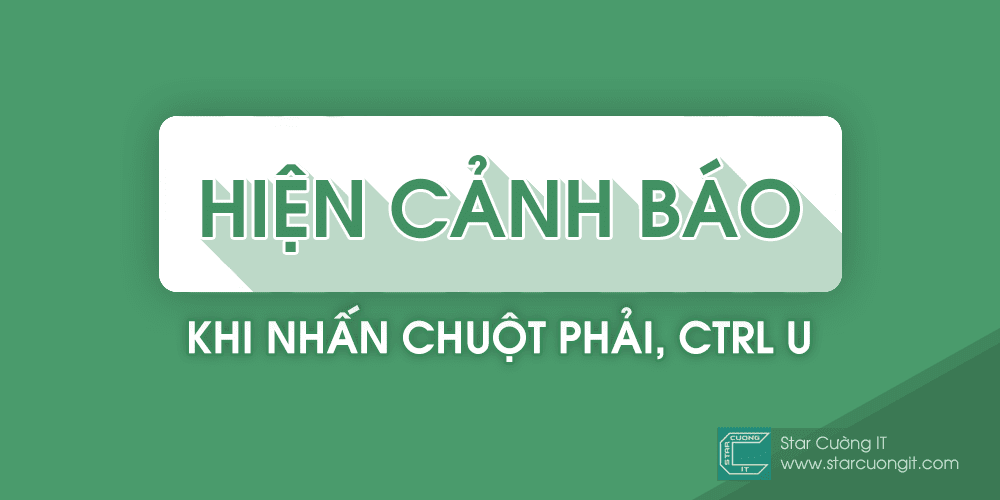 |
| Hình minh họa |
Cách Thực Hiện
Thêm đoạn code bên dưới vào trước <body> (nếu tìm không ra có thể tìm <body)
<script id='wpcp_disable_selection' type='text/javascript'>
//<![CDATA[
var image_save_msg='Bạn không thể lưu ảnh này, nó thuộc quyền sở hữu của Star Cường IT!';
var no_menu_msg='Menu chuột phải đã bị cấm!';
var smessage = "Trang web này đang được bảo vệ !!";
function disableEnterKey(e)
{
if (e.ctrlKey){
var key;
if(window.event)
key = window.event.keyCode; //IE
else
key = e.which; //firefox (97)
//if (key != 17) alert(key);
if (key == 97 || key == 65 || key == 67 || key == 99 || key == 88 || key == 120 || key == 26 || key == 85 || key == 86 || key == 83 || key == 43)
{
show_wpcp_message('Bạn không thể xem và lưu mã nguồn của Website.');
return false;
}else
return true;
}
}
function disable_copy(e)
{ var elemtype = e.target.nodeName;
var isSafari = /Safari/.test(navigator.userAgent) && /Apple Computer/.test(navigator.vendor);
elemtype = elemtype.toUpperCase();
var checker_IMG = '';
if (elemtype == "IMG" && checker_IMG == 'checked' && e.detail >= 2) {show_wpcp_message(alertMsg_IMG);return false;}
if (elemtype != "TEXT" && elemtype != "TEXTAREA" && elemtype != "INPUT" && elemtype != "PASSWORD" && elemtype != "SELECT" && elemtype != "OPTION" && elemtype != "EMBED")
{
if (smessage !== "" && e.detail == 2)
show_wpcp_message(smessage);
if (isSafari)
return true;
else
return false;
} }
function disable_copy_ie()
{
var elemtype = window.event.srcElement.nodeName;
elemtype = elemtype.toUpperCase();
if (elemtype == "IMG") {show_wpcp_message(alertMsg_IMG);return false;}
if (elemtype != "TEXT" && elemtype != "TEXTAREA" && elemtype != "INPUT" && elemtype != "PASSWORD" && elemtype != "SELECT" && elemtype != "OPTION" && elemtype != "EMBED")
{
//alert(navigator.userAgent.indexOf('MSIE'));
//if (smessage !== "") show_wpcp_message(smessage);
return false;
}
} function reEnable()
{
return true;
}
document.onkeydown = disableEnterKey;
document.onselectstart = disable_copy_ie;
if(navigator.userAgent.indexOf('MSIE')==-1)
{
document.onmousedown = disable_copy;
document.onclick = reEnable;
}
function disableSelection(target)
{
//For IE This code will work
if (typeof target.onselectstart!="undefined")
target.onselectstart = disable_copy_ie;
//For Firefox This code will work
else if (typeof target.style.MozUserSelect!="undefined")
{target.style.MozUserSelect="none";}
//All other (ie: Opera) This code will work
else
target.onmousedown=function(){return false}
target.style.cursor = "default";
}
//Calling the JS function directly just after body load
window.onload = function(){disableSelection(document.body);};
//]]>
</script>
<script id='wpcp_disable_Right_Click' type='text/javascript'>
//<![CDATA[
document.ondragstart = function() { return false;}
/* ^^^^^^^^^^^^^^^^^^^^^^^^^^^^^^^^^^^^^^^^^^^^^^^^^^^^^^^^^^^^^^
Disable context menu on images by GreenLava Version 1.0
^^^^^^^^^^^^^^^^^^^^^^^^^^^^^^^^^^^^^^^^^^^^^^^^^^^^^^^^^^^^^^ */
function nocontext(e) {
return false;
}
document.oncontextmenu = nocontext;
//]]>
</script>
<div class='msgmsg-box-wpcp warning-wpcp hideme' id='wpcp-error-message'><span>error: </span>Content is protected !!</div>
<script>
var timeout_result;
function show_wpcp_message(smessage)
{
if (smessage !== "")
{
var smessage_text = '<span>Thông báo từ Star Cường IT: </span>'+smessage;
document.getElementById("wpcp-error-message").innerHTML = smessage_text;
document.getElementById("wpcp-error-message").className = "msgmsg-box-wpcp warning-wpcp showme";
clearTimeout(timeout_result);
timeout_result = setTimeout(hide_message, 3000);
}
}
function hide_message()
{
document.getElementById("wpcp-error-message").className = "msgmsg-box-wpcp warning-wpcp hideme";
}
</script>
<style type='text/css'>
#wpcp-error-message {
direction: ltr;
text-align: center;
transition: opacity 900ms ease 0s;
z-index: 99999999;
}
.hideme {
opacity:0;
visibility: hidden;
}
.showme {
opacity:1;
visibility: visible;
}
.msgmsg-box-wpcp {
border-radius: 10px;
color: #555;
font-family: Tahoma;
font-size: 11px;
margin: 10px;
padding: 10px 36px;
position: fixed;
width: 255px;
top: 50%;
left: 50%;
margin-top: -10px;
margin-left: -130px;
-webkit-box-shadow: 0px 0px 34px 2px rgba(242,191,191,1);
-moz-box-shadow: 0px 0px 34px 2px rgba(242,191,191,1);
box-shadow: 0px 0px 34px 2px rgba(242,191,191,1);
}
.msgmsg-box-wpcp span {
font-weight:bold;
text-transform:uppercase;
}
.error-wpcp { background:#ffecec url('https://i.imgur.com/RLAaHMV.png') no-repeat 10px 50%;
border:1px solid #f5aca6;
}
.success {
background:#e9ffd9 url('https://i.imgur.com/lurXByx.png') no-repeat 10px 50%;
border:1px solid #a6ca8a;
}
.warning-wpcp {
background:#ffecec url('https://i.imgur.com/JeqqcuZ.png') no-repeat 10px 50%;
border:1px solid #f5aca6;
}
.notice {
background:#e3f7fc url('https://i.imgur.com/1iHVShe.png') no-repeat 10px 50%;
border:1px solid #8ed9f6;
}
</style>
Chỉnh một số thông tin lại cho phù hợp cho website của bạn và lưu lại.
Lưu ý: Cảnh báo trên chỉ hiện khi bạn click quá nhiều vào nó. Chúc các bạn thành công!



Code dài thế! Nhìn nhức đầu @@
Trả lờiXóaHaha, vì nó không đơn giản nên phải dài thôi :v
XóaDùng tool nén lại cho gọn, nhẹ nữa!
XóaNhưng mà khó nhìn, cứ để thế cho dễ nhìn :v copy ra notepad dễ edit hơn.
Xóahay đó anh cường đz
Trả lờiXóaCảm ơn em ♥
Xóahữu ích đó
Trả lờiXóaThanks Hoàng nhé ♥
Xóa:3 MOD lại sao cho click một lần là hiện đê anh
Trả lờiXóaĐể thé cho chất :3 Một click nó giống mấy cái kia quá.
Xóa:v mà anh viết bài ngắn ngủn à
XóaThì tập trung vào phần cách làm thôi chứ không tâm sự nhiều :3
XóaShare code khi ấn F12 thì hiện ra "Paused in debugger" như blog của anh đi.
Trả lờiXóaOkay, khi nào rảnh viết tiếp ^^
Xóahóng :v
Xóaadmin Tuấn Anh ơi ra bài viết khung chưa code đi ad
Trả lờiXóabackground màu trắng nha ad , bên a Phú Cường Blogger có bài nhưng background đen e k thích ạ
[img]https://i.imgur.com/awJBB3G.png[/img]
.post blockquote{background:#f3f3f3;margin:10px 0;text-align:left!important;padding:12px;transition:.3s;font:400 17px Monospace;letter-spacing:0;line-height:2;color:#666;max-height:400px;overflow:auto;border-left: 3px solid #dedede}
Xóablockquote br{display:inherit!important;padding:0!important}
.post blockquote:hover::-webkit-scrollbar{width:5px}
.post blockquote::-webkit-scrollbar{width:0}
.post blockquote::-webkit-scrollbar-thumb{background:#ddd;border-radius:100px}
.post blockquote::-webkit-scrollbar-thumb:active{background:#bbb}
chèn ở đâu admin
XóaÀ THANKYOU ADMIN nha e làm đc r :))
XóaHay quá ♥♥
Trả lờiXóaCảm ơn bạn ^^
XóaGooddddddddddddddddddddddddddddddddddddddddddddddddddddddddddddddddddddddddddddddddddddddddddddddddddddddddddddddddddddddddddddddddddddddddddddddddddddddddddddddddddddddddddddddddddddddddddddddddddddddddddddddddddddddddddddddddddddddddddddddd
Trả lờiXóaLạy chúa trên cao!
XóaTran đao pho quớt
XóaXì ta Nhân nói cái quái gì âyd nhỉ? :V
XóaNày hay đó em. nhưng các leecher ko thích điều này :)
Trả lờiXóaSao lại không thích thế anh :3
Xóabây cảnh báo vậy sao chúng nó ctrl U để lấy code đc, ở đây là nói mấy đứa cùi bắp thôi :v
XóaHaha, cảnh báo tý cho chuyên nghiệp thôi chứ không có tác dụng gì nhiều vs mấy cao thủ đâu :v
Xóahay đấy anh cường
Trả lờiXóaCảm ơn em ^^
Xóaem không biết rip template nên anh em khỏi sợ mình nha haha
Trả lờiXóaThêm cho trang nó đẹp thôi chứ biết rip thì ba cái này vượt qua dễ mà.
Xóabài viết rất hay, ông rảnh qua blog tôi tương tác nhé <3 www.thaiquyit.tk
Trả lờiXóaOkay, lần sau đừng trỏ link ở phần comment nữa nha :3
XóaHay lắm ông ơi đã test và khá là ok
Trả lờiXóaĐã thấy thêm ^^
Xóa:v không thấy làm về ảnh bìa nữa vậy Lê Tuấn Anh
XóaSì ta Cường IT không thích làm về bìa nữa ^^
Xóatuyệt vời
Trả lờiXóaÔng mặt trời :3
Xóatuyệt vời ông mặt trời
Trả lờiXóaTuyệt vời thì 1 share G+ nào <3
Xóahay đó a. ước gì thêm nhiều thủ thuật blogger thêm nữa "3
Trả lờiXóaHaha, sắp tới sẽ có thêm ^^
Xóa
Trả lờiXóaChỉ có tác dụng làm đẹp :v
Hmm, Gần đúng :v
XóaGood ❤
Trả lờiXóaThanks ❤
XóaHay quá anh ơi <3! Bài viết rất chất lượng, bố cục trang trí đẹp mắt.
Trả lờiXóaCảm ơn em nhé, mà không xem World cup hay sao vậy :v
XóaEm có :v vừa xem vừa làm blog
XóaThế tối nay có xem không ?
XóaDạ có cả 3 trận
XóaĐược 2 trận mà :v kiếm đâu ra trận thứ 3
XóaTối nay xem Ác hen ti na :v đá chớ Sì Ta Cường IT :)
XóaChuyển hết mã code về dạng flash đi ��. Như kiểu webflash đấy . Đã trên nền tảng mã nguồn mở của blog vs wordpress thì những cái che giấu mã code bằng thừa . Google nó chú trọng nội dung thê thôi
Trả lờiXóaHay quá
Trả lờiXóaHay mà tiếc e ko biết ríp temp -.- nên lấy trang trí cho vui
Trả lờiXóae không biết thì thêm chống bọn biết :v
Xóa